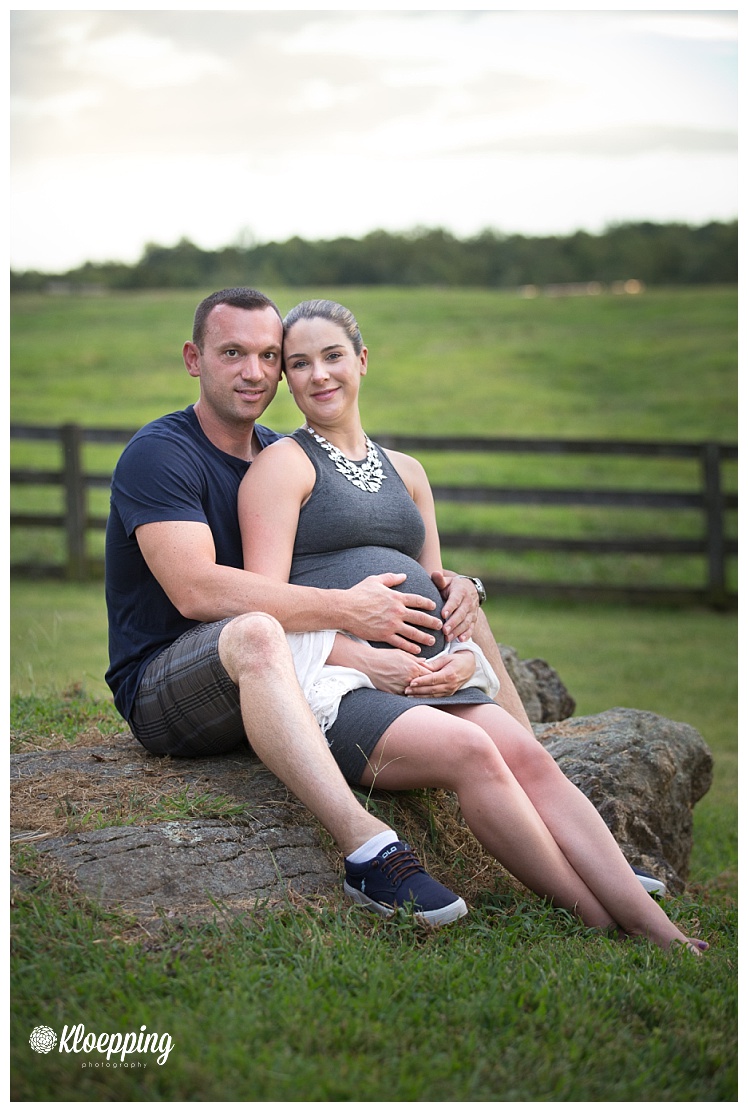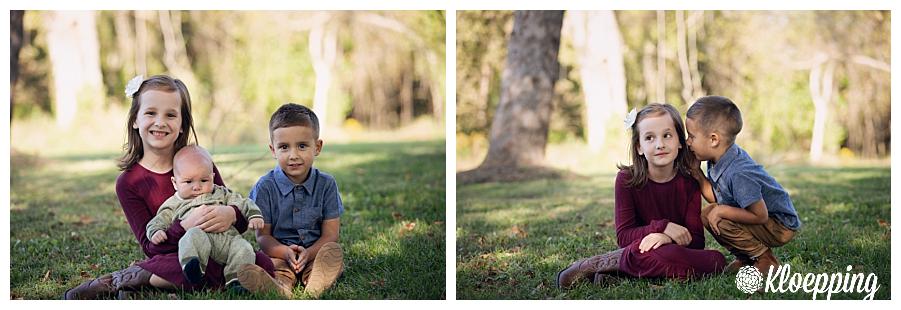With the advancement of cameras on smart phones, more and more people are relying on it alone to capture their day to day life and snaps and the quality if actually not awful. But, much like dSLR images, SOOC (straight out of the camera), it’s just okay. So most people have an editing tool on their phones. I’m boring and have an old stand by so I reached out to my more “in the know” friends to see what they used and these are their top 5
Now these are just straight photo editing. I had a few suggestions for apps that did really artsy things to image so I may have to come back and suggest more in another post!!
- Adobe Lightroom Mobile
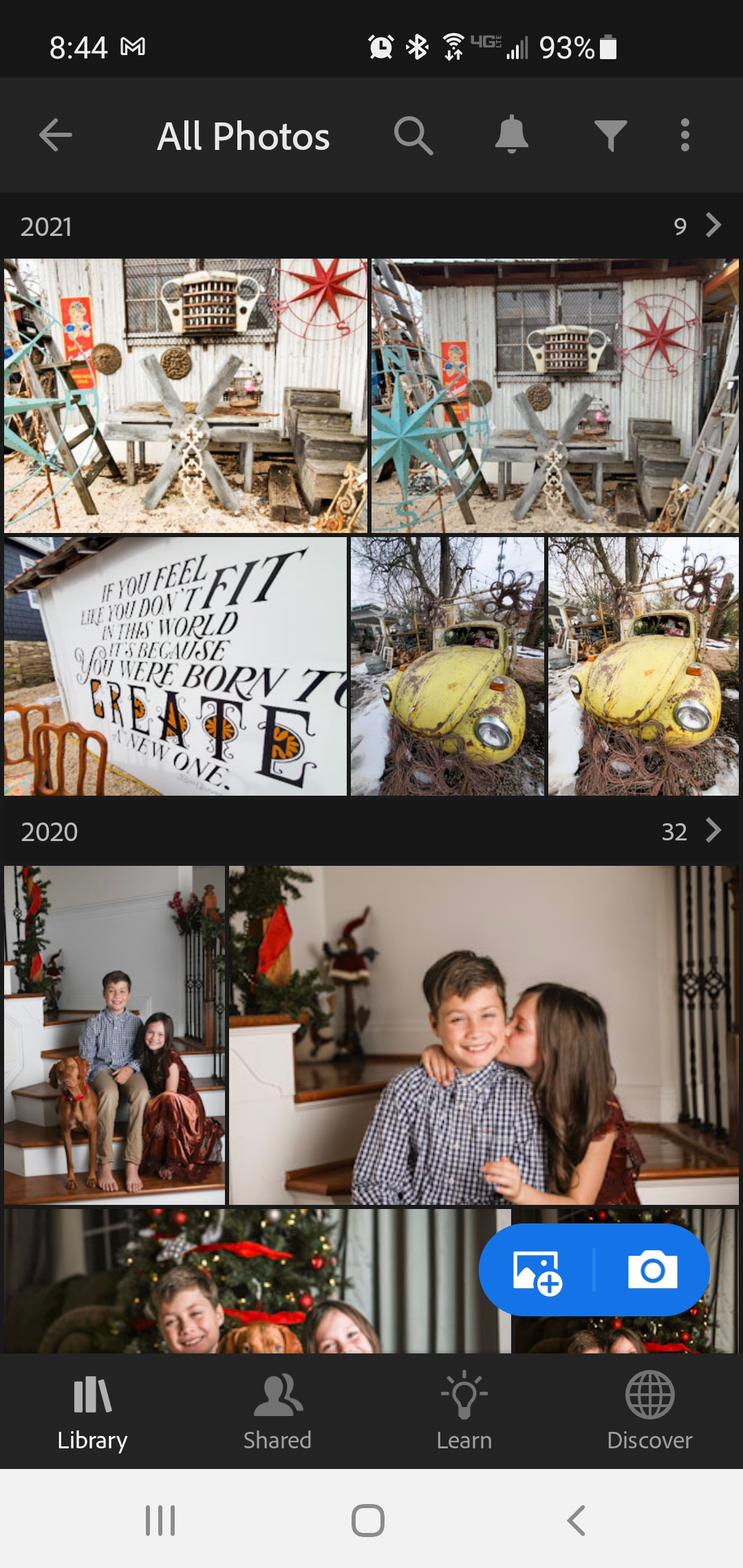


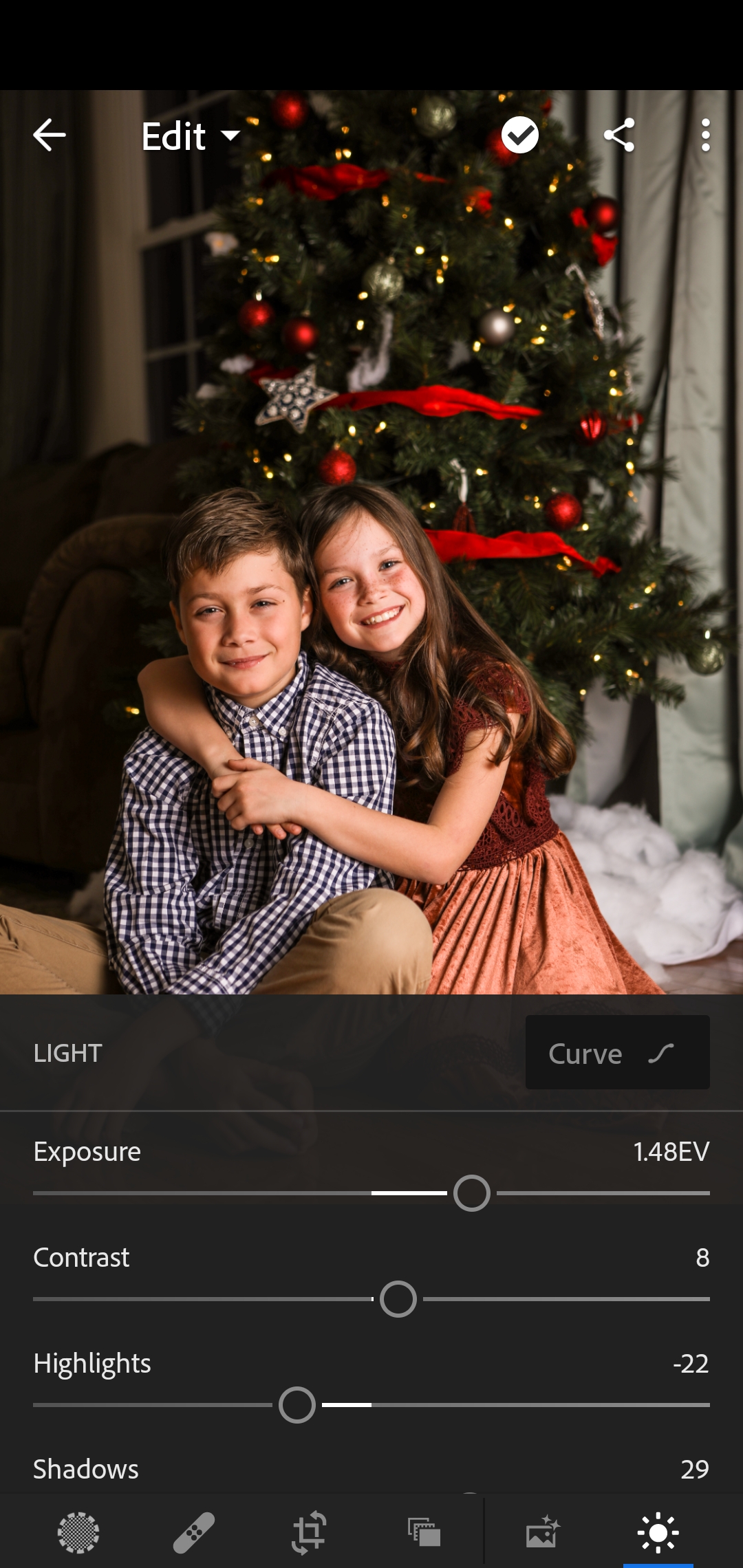
Platforms: Available for iOS and Android
Cost: 9.99/mo with the Photographer Plan (gives you full LR and PS too)
Features: Filters, Advanced editing tools, Dehazing, Noise Reduction, Selective blur, Split toning.
This is my stand by editing tool but only because I use LR on the desktop and have the suite of Adobe tools as a subscription. It provides a myriad of filters but also advanced editing tools for exposure, highlights, shadows, dehazing, saturation and such. When we’re traveling I’ll pull image off my dSLR wirelessly and edit them to a final state on here and then sync it with the cloud. Biggest drawback is the price on this. It’s only available as part of the photographers subscription option and therefore 9.99 a month or so. The upside though is that 9.99 gets you photoshop and LR on your desktop too. - PS Express
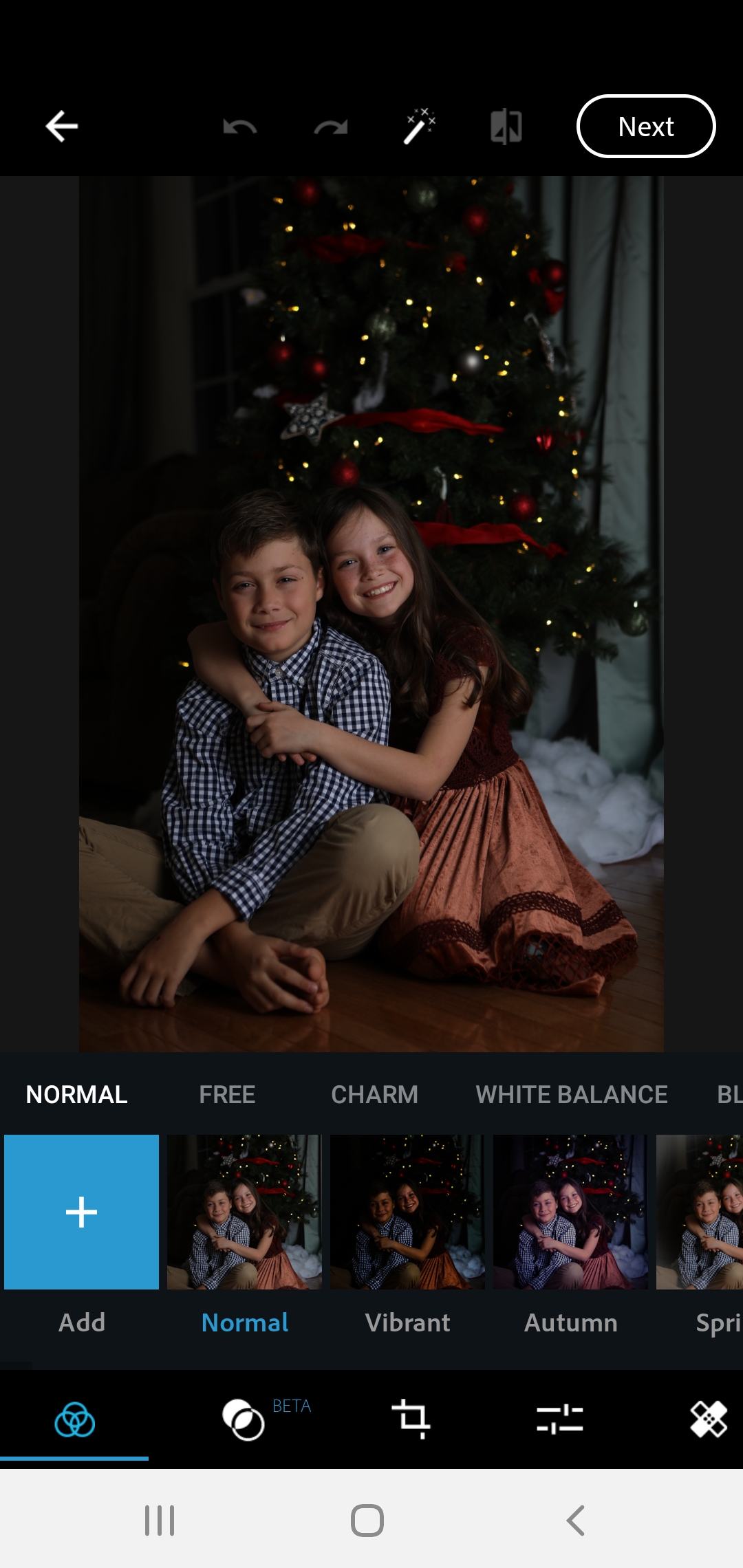
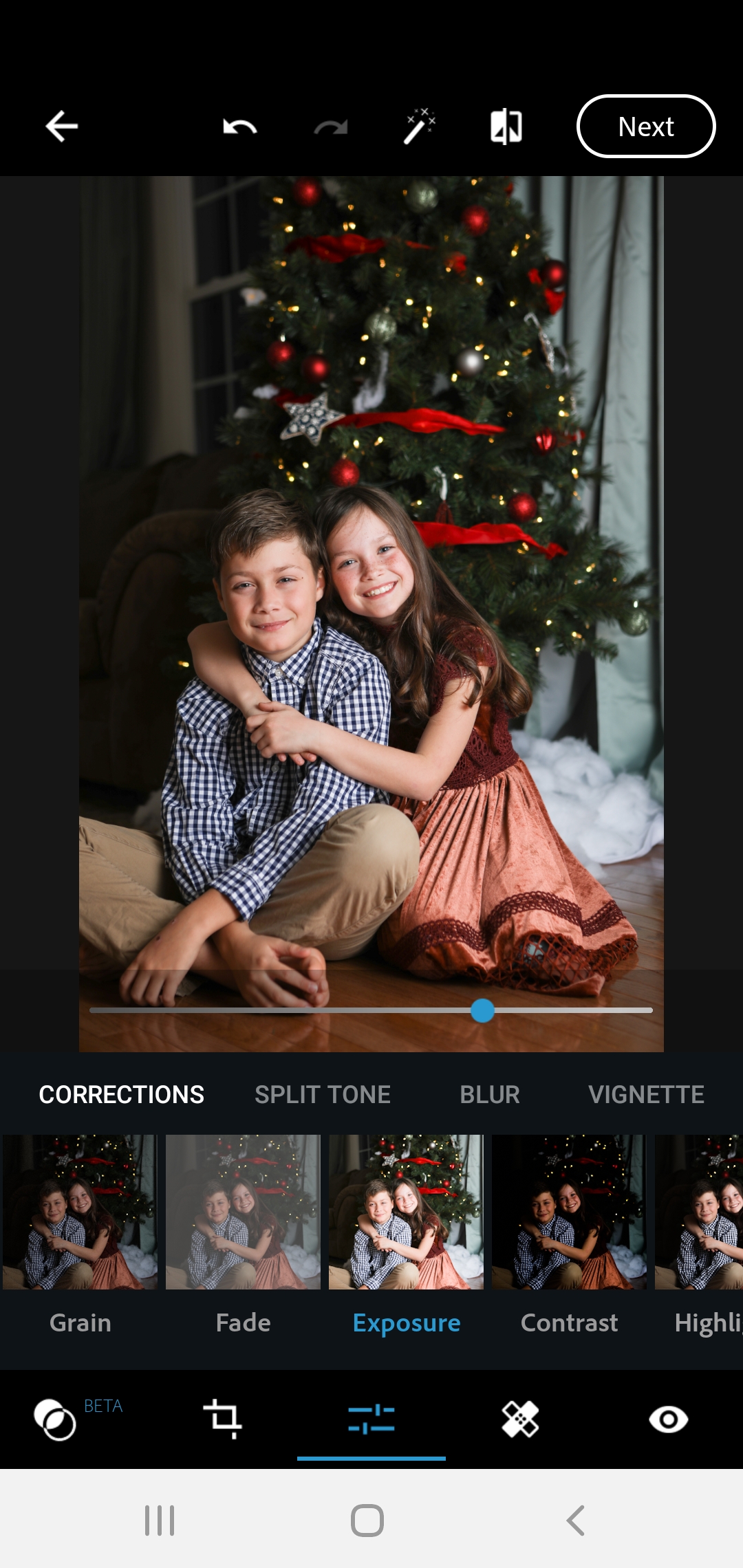
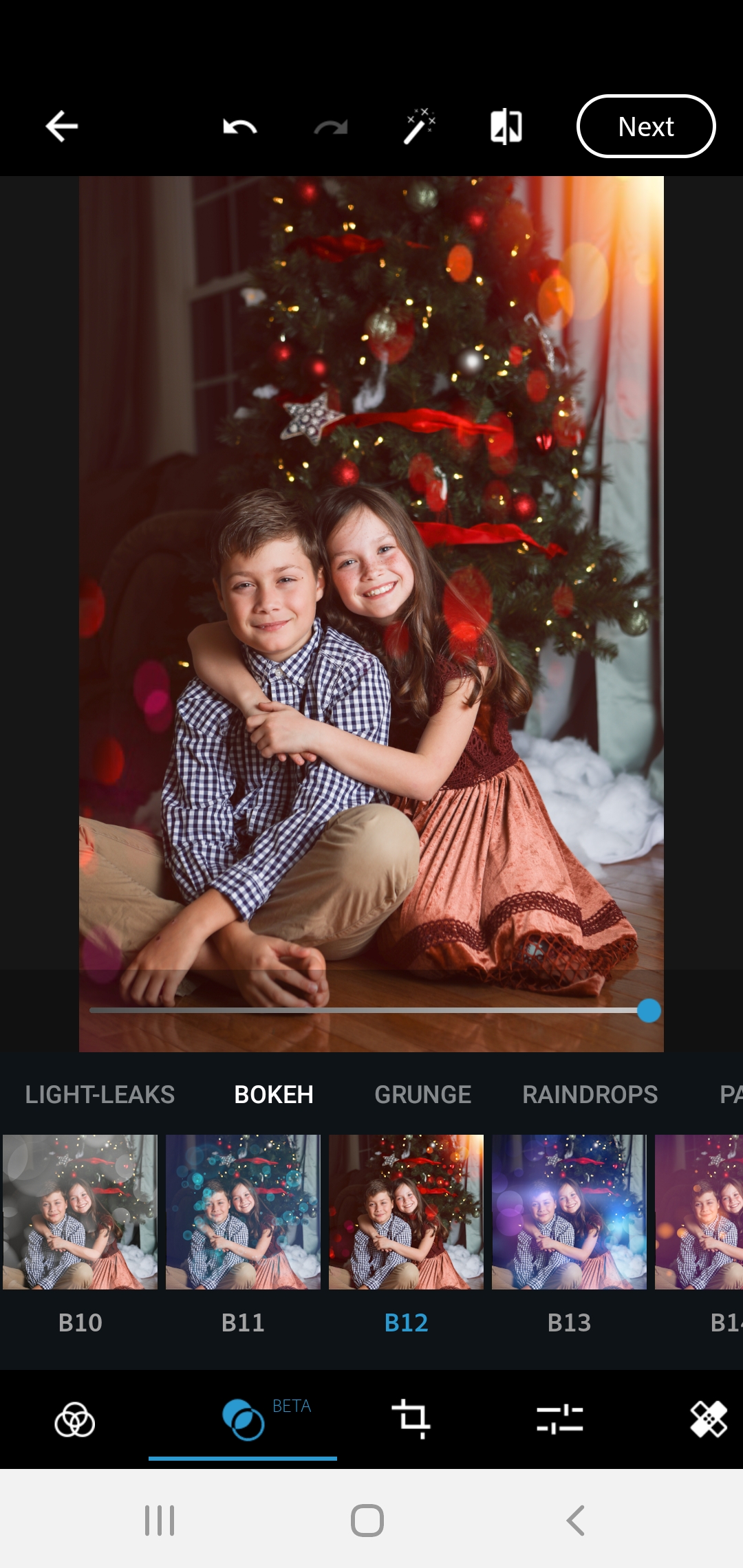
Platforms: Available for iOS and Android
Cost: Free
Features: Filters, Textures and Overlays, Dehazing, Noise reduction, Text, selective blur, split tone, collage
Overall impression is that it mimics Lightroom quite a bit (which makes sense given it’s an Adobe product). It was not as easy to use a Snapseed but still did a nice job. It has all you’d expect with filters as well as detailed editing tools. They have a whole host of interesting overlay and light leaks as well as a few themes like grunge, punk, and glam. Again, all presets but some had some really interesting effects on the image. - Snapseed

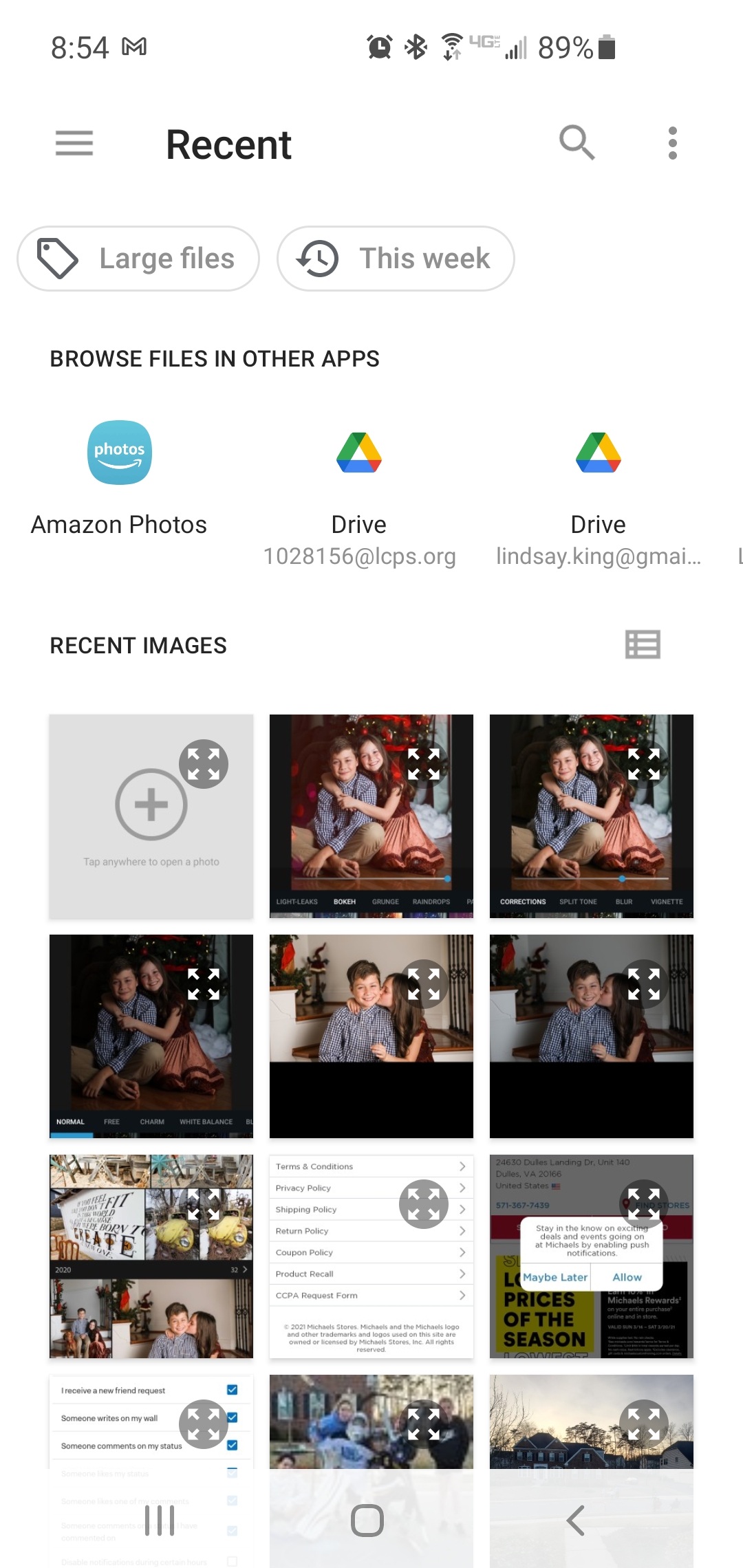
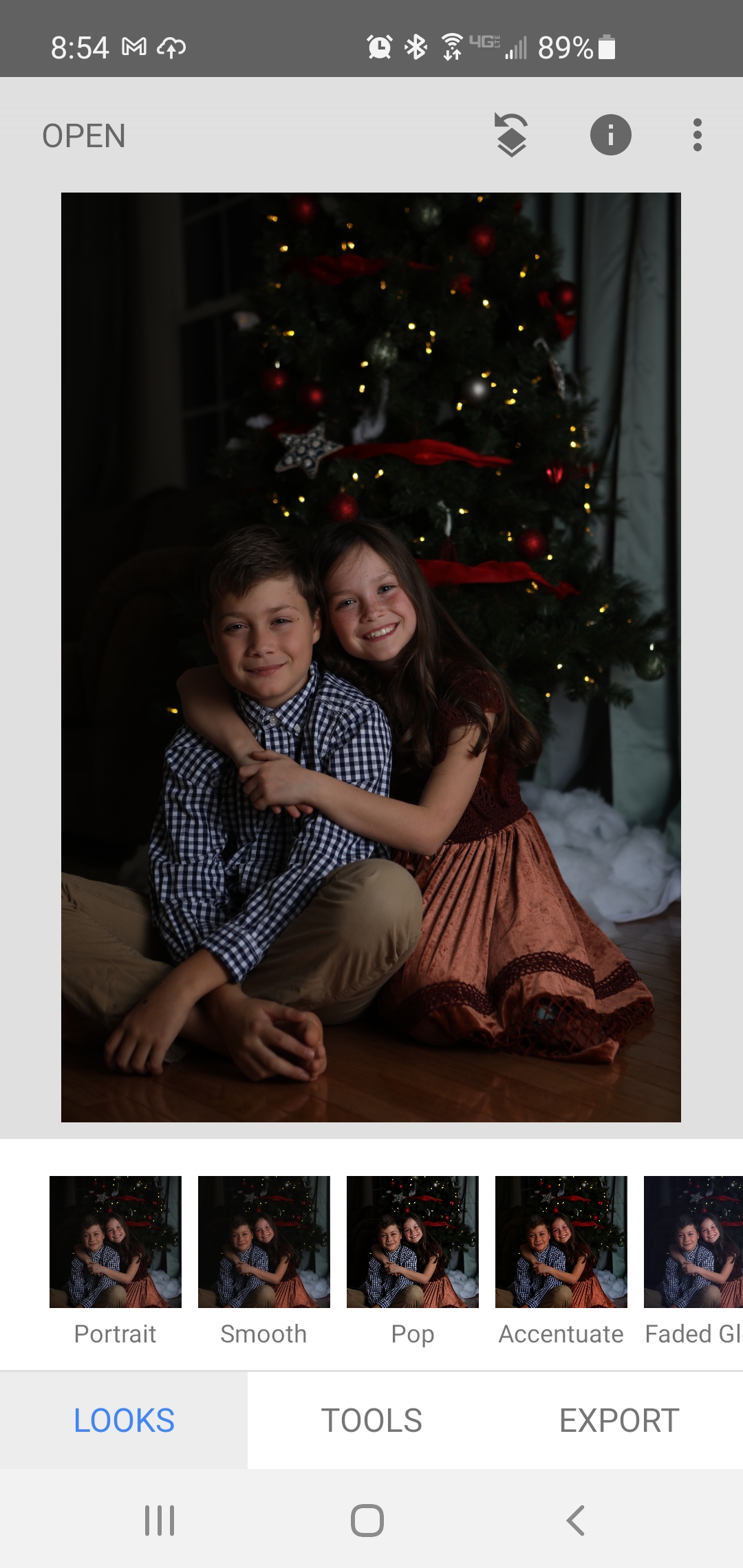
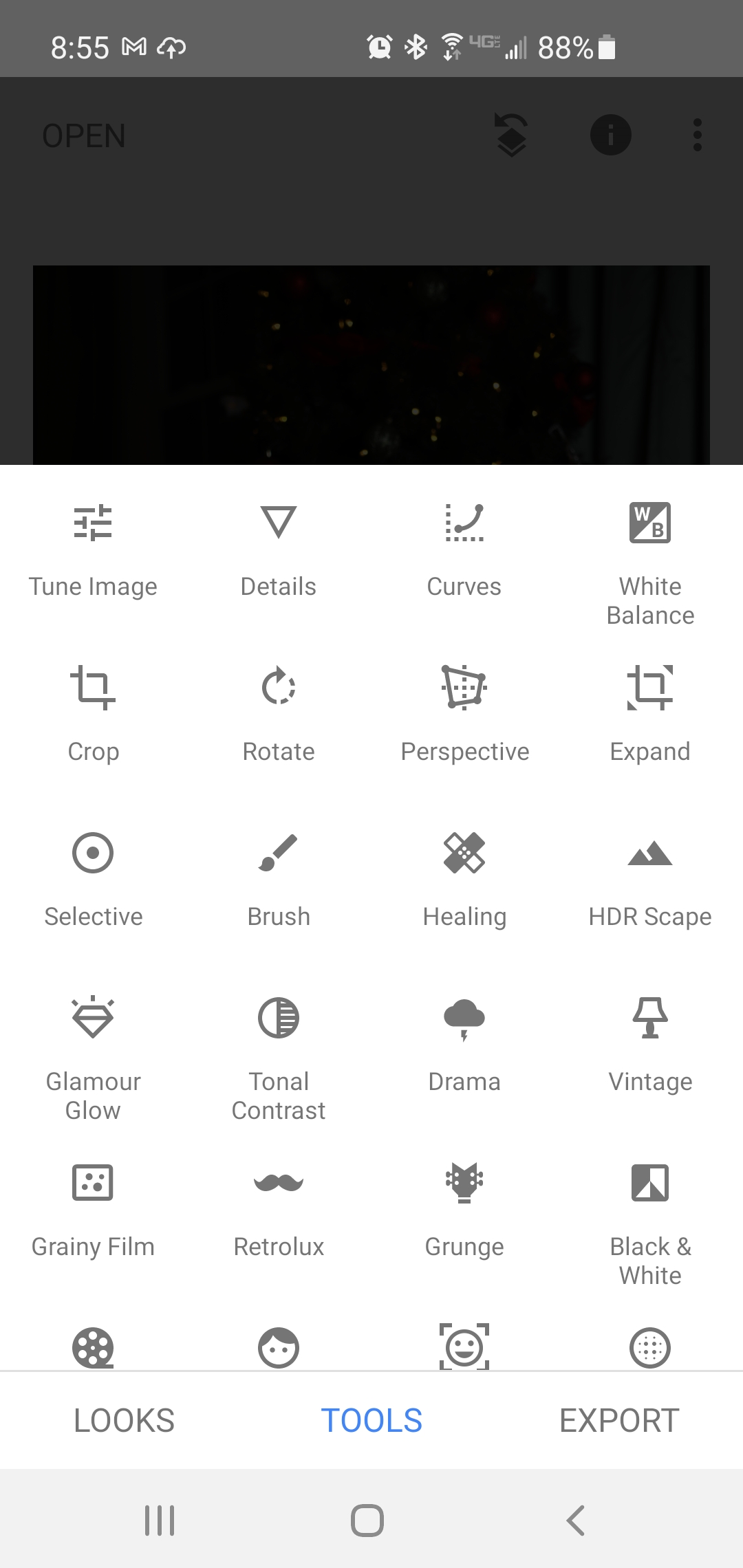
Platforms: Available for iOS and Android
Cost: Free
Features: Filters, Textures and Overlays, Dehazing, Noise Reduction, Frames, Text, Selective Blur
Overall impression is that it’s quite easy to use and provides a TON of options for editing. Both filters and detailed editing options. There was a short learning curve on how to adjust the settings but I like how you can import from some of the popular photo storage clouds in addition to your phone. It has all the export functions one would expect. - VSCO
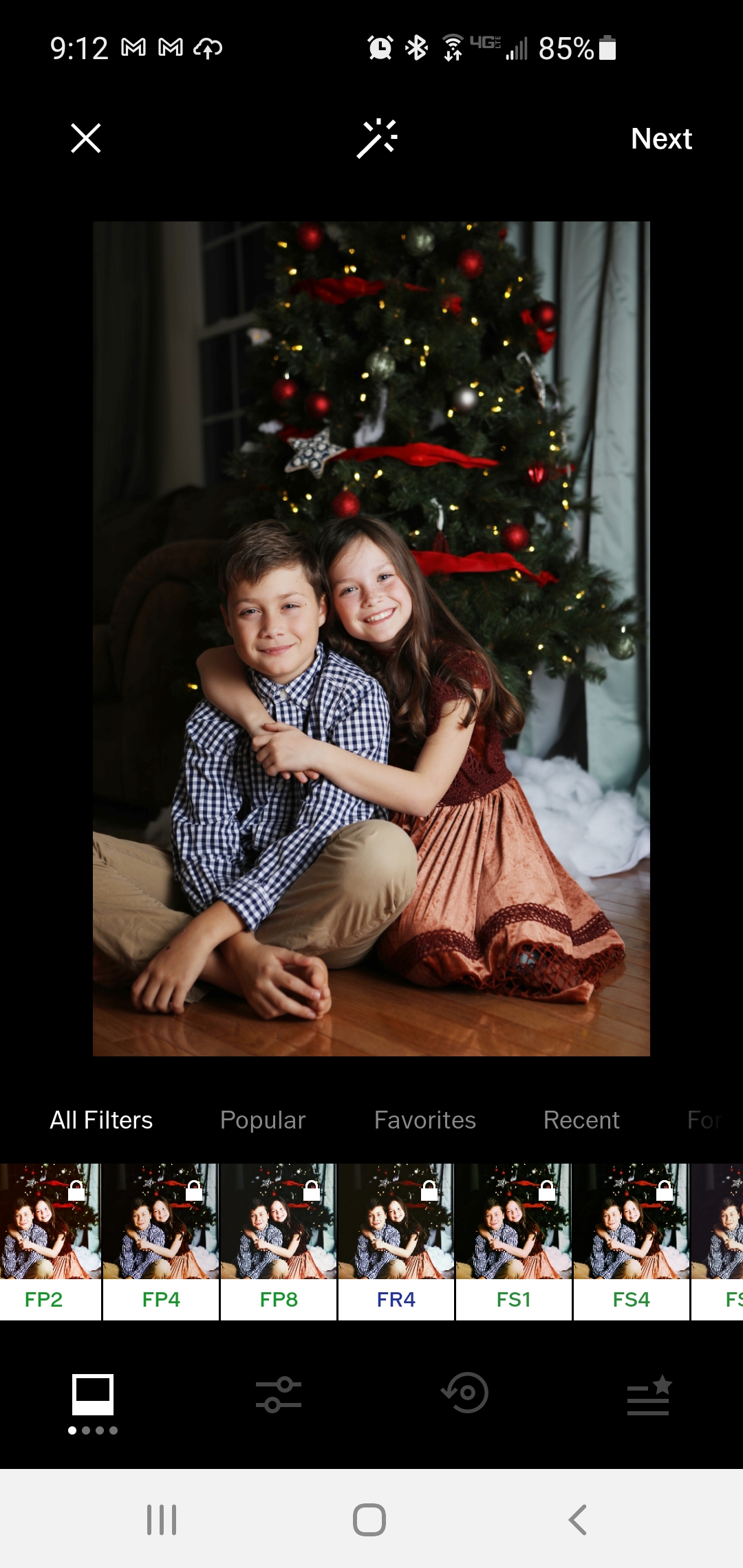
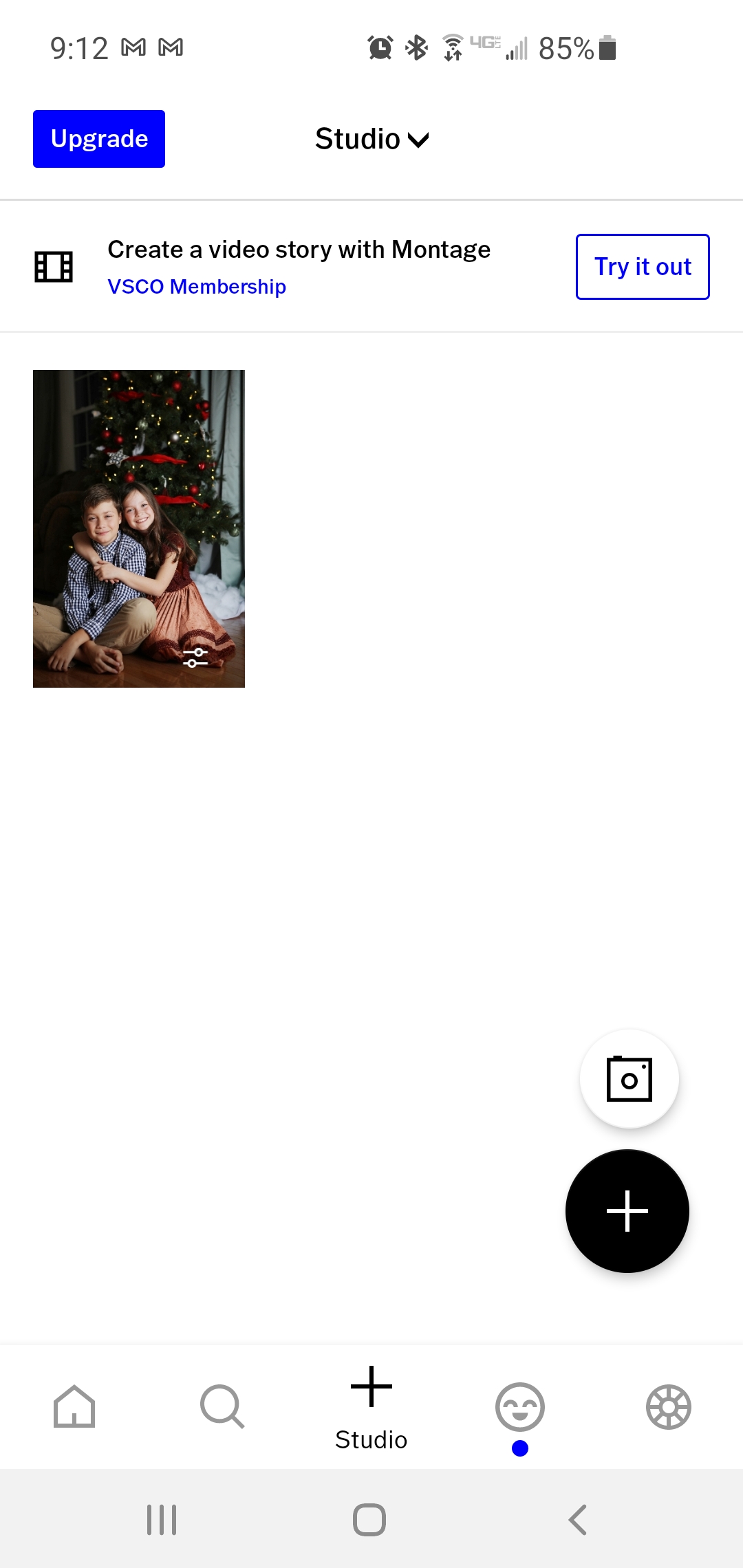
Platforms: Available for iOS and Android
Cost: Free but you can get more filters for $19 a year
Features: Social sharing platform and communities, Multitudes of filters, some spot editing, native connections to phone camera and widgets
The original filter driven editor that comes with it’s own sharing platform. Importing images from your camera is challenging if you have multiple folders. They all show but not organized. This one however comes with it’s own community and ability to export to the popular social platforms. I definitely felt old and out of my league with this app. - Afterlight 2
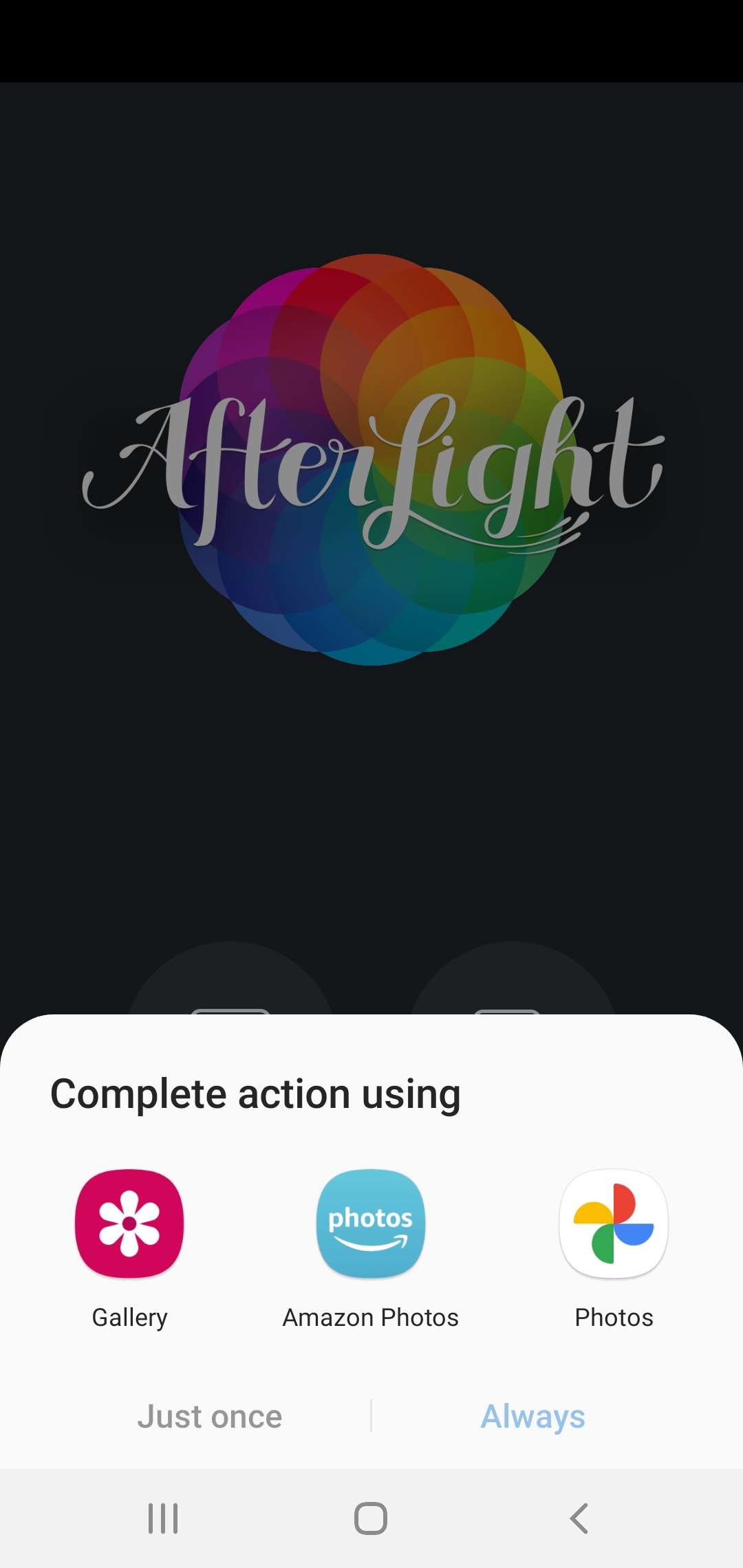

Platforms: Available for iOS and Android
Cost: Free with buy up options for filters
Features: Filters, Detailed editing, overlays, frames, buy up options for more frames and add ons,
Overall impression is that it’s overly simplified and least user friendly. Unless you export the images there doesn’t appear to be a way to see all the things you’ve edited. It does allow you to pull in images from a variety of cloud and local platforms.
I know there are plenty of other apps out there (and new ones launching every day). Do you have a favorite?